Keyword position is your ranking in Google for a specific word or phrase. In other words, it’s where you are located in search results for a term or search phrase.
Knowing your keyword position is really because it gives you a quick overview of how you’re doing. When it comes to the world of SEO, the competition is stark.
You’re competing with a billion plus websites out there on the internet. Everyone is trying to rank for the same or similar terms, and your job is prove to Google that you’re the best.
It’s smart to try and get on that 1st page of Google, but everyone knows how difficult that is. In this article, I’m going to teach how you how to make sense of your keyword position.
Also just a side note here but your keyword position is basically the same thing as your keyword ranking.
I’ll answer the following questions:
- What is keyword position?
- What’s a good keyword position to aim for?
- What does the position number mean?
- What does the keyword position 100+ mean?
- What does competition or difficulty mean?
- Can you show me an example of keyword position?
- How do I check my keyword ranking?
What is keyword position?
Your keyword position is like a grade in school.
A, B, C, D, F
It tells you how well or not so well you are doing in terms of ranking for keywords.
With keyword position, we use numbers instead of letters.
The position is 1 through 100+
1 is the best.
If you’re on the first page as the first result, your keyword position is #1.
If your not ranking on the first 100 pages of Google, your position is 100+
But more on this later.
What’s a good keyword Position to aim for?
The goal is to get on the first page of Google which means you are trying to aim for the first page, and first result.
Although being any where on the first ten pages is really good as well.
If you’re anywhere on the first 10 pages that’s a really great accomplishment. You can always inch your way to that first page through some proven techniques.
Just keep in mind rarely do people click on the second page of Google so this is why the first page is crucial.
If I were trying to rank for “blue baby doll dress” then my goal is to get shown by Google on search results so that people can click on my website.
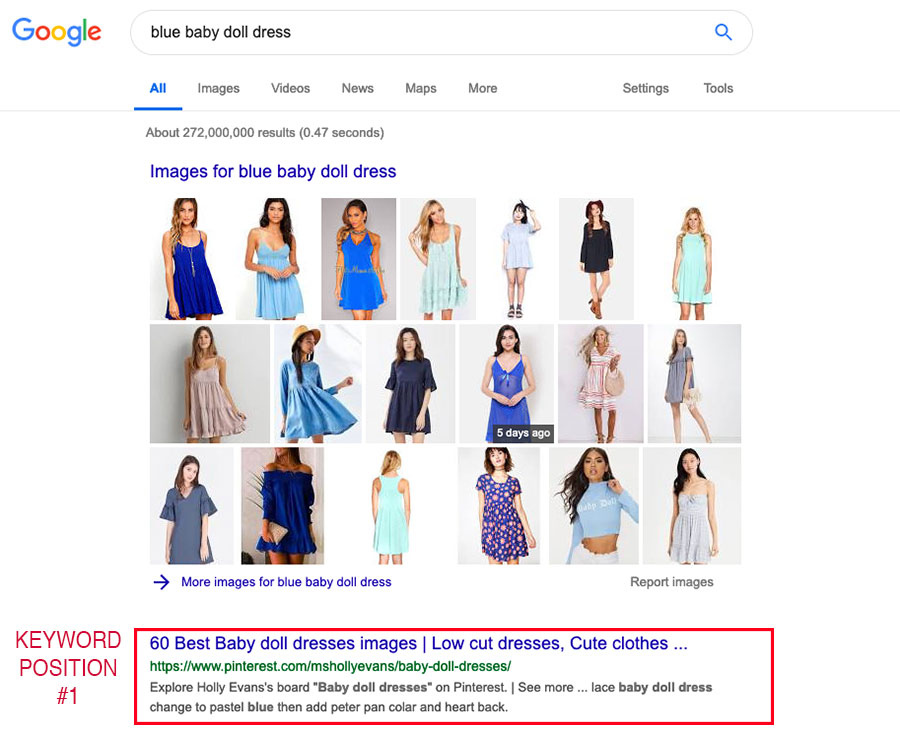
In this example notice how Pinterest is ranking in the top #1 keyword position for the term I searched
What does the position number mean?
The position number of a keyword position tells you what page you’re ranking on.
Keyword trackers look to see if you are ranking on the first 10 pages of Google search results.
There are 10 results on each page and there are 10 pages (the most important to look at) so there are a total of 100 total positions on those first ten pages.
Do you rank on the first 10 pages of Google?
Below is a cheat sheet to find out if your keyword is ranking on the first ten pages of Google. The position number is the keyword position.
- Page one of Google is position 1-10
- Page two of Google is position 11-20
- Page three of Google is position 21-29
- Page four of Google is position 30-39
- Page five of Google is position 40-49
- Page six of Google is position 50-59
- Page seven of Google is position 60-69
- Page eight of Google is position 70-79
- Page nine of Google is position 80-89
- Page ten of Google is position 90-99
And so forth and so on.
Example: Position 57 means you are on the 6th page and are the 8th search result.
What does the keyword position 100+ mean?
The keyword position of 100+ is very confusing looking.
People often think this means they are ranking as the top 100 websites for a term, but this actually means the opposite. If you’re beyond those first 100 pages, then it’s written as 100+.
100+ means that you are not ranking on the first 10 pages of Google for this keyword.
Your keyword was found somewhere beyond those first ten pages.
Example: Page 11 of Google is simply displayed as 100+ . The reason for this is because the first result on page eleven would technically be a position of 101 which is beyond the number 100.
To simplify this, we write it as 100+. If you were being shown on the 1000th page of Google for a keyword, you would also be 100+.
What does competition or difficulty mean?
Competition is the total number of results that are found for your tracked keyword.
You are competing with every other website that is targeting your same keywords.
When you search for a term on Google like “blue baby doll dress”, you will often see how many results there are for this term.
In this example, Google says there are “About 272,000,000 results.”
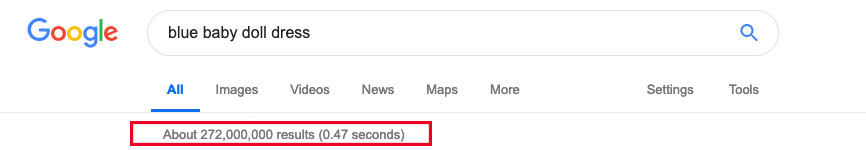
In other words, if your website is trying to rank for the keyword “blue baby doll dress,” you are competing against 272,000,000 websites who are also trying to rank for this term.
Competition is often associated with difficulty. The more competitive a term is, the more difficult it is to rank for that term.
Difficulty for keywords is often low, medium or high. Ideally, you’ll want to aim for keywords that have low to medium competition. This makes them a little bit more achievable to rank for them.
Read our Keyword Research Beginners Guide for a DIY approach that uses free tools.
Example of Keyword Position
Let’s pretend I’m running an online Shopify store that sells gluten free cookies. I want to rank for the term “gluten free chocolate chip cookies”
My keyword position depends on how well my product page performs on Google for this term.
Let’s imagine I tried to do everything right like:
- optimized my image ALT text
- Included my keyword in the front of my product title
- Updated my meta description and page title to attract more clicks
- Named my image filenames properly and made sure to include my keyword.
- I even uploaded a video all about my product.
Also, I’m using SEO Get Clicked to supply my website with correct and complete structured data (aka: JSON-ld, rich snippets code, schema markup). Next, I checked my keyword position on SEO Get Clicked by using their nifty keyword tracker tool.
My keyword position for “gluten free chocolate chip cookies” is 37. This means I rank on the fourth page of Google and am the eighth search result.
OR you could also say my Google rank is 37 for the keyword “gluten free chocolate chip cookies.” AND ONE MORE… you could say my SERP (Search Engine Results Page) is 37 for the keyword “gluten free chocolate chip cookies.”
Lots of technical jargon. But don’t worry it’s just different ways to say the same thing!
How do I check my keyword position?
I recommend using the Shopify SEO app called SEO Get Clicked.
It’s the best Shopify SEO app on the marketplace. Based in sunny California, this company offers top notch customer service and a great SEO tool.
SEO Get Clicked has a built in Keyword Tracking tool where you can see your keyword position for any keyword. In addition, there is a competitor analysis tool that enables you to see how your competitors stack up against you.
You can install the app and get a 7 day free trial.
Summary
Thanks for reading our guide to keyword position and how it all works.
I hope that this makes a lot more sense for you and that now you’ll know how to tell your own keyword position.
By keeping an eye on where you are, you can make progress and rank higher.
You’ll need to know where you stand, so that you can know where you’re headed and what to aim for.
If you want to know what keywords you already rank for, please check out our other article here.
Feel free to get in touch if you have a question for us here at Adolab, and we would be happy to help you out.
Shopify Success Newsletter
Don't miss out on the best tips and guides for Shopify sellers!


