How Can We Help?
SEO Scanner Tool: Your Page Title HTML tag is Missing
Your page title HTML tag is missing. The <title></title> tag should appear once on your page.
What does this mean?
This is an issue with your theme.
Your theme doesn’t have a title tag in the backend code.
Even though you actually added your page title (which is the text your title tag would contain), your website won’t contain it or show it to Google because the required code isn’t in your theme.
Don’t worry this is a common thing that happens because theme developers aren’t SEO experts.
Why is this a problem?
If Google can’t locate your title tag, they won’t have access to the text contained within your page title. Your page title text is important because this is where you’ve carefully written a headline that you want to display in search results.
This is a big deal because Google won’t know what to display on search results for your product listing headline and they’ll just make something up on their own.
A title tag is a very important SEO element on a webpage because it signals to Google “this is what my page is all about.” Ideally, your title tag would contain your target keyword that you want to rank for.
What’s a Page Title? A page title is the visible headline that appears in search results.
What is a title tag? This is back code. The title tag holds the page title text. Whatever you write in your page title will get inserted into your title tag.
Example: Let’s say your page title is “Pretty Blue T-shirt – Women’s Urban Fashion – Street Wearz”
Then your title tag would look like this in the back-end code:
<title>Pretty Blue T-shirt – Women’s Urban Fashion – Street Wearz</title>
How can I fix this?
By fixing your theme’s broken and missing meta tags, this will solve the problem.
The way to fix this would be to add a title tag into the theme’s code.
We recommend investing in a premium theme that supplies these HTML tags or hiring a programmer on the Shopify Experts program who can help you fix your theme.
If you are an experienced coder, you can alter this code in the product.liquid file (this is normally where this will live, but this is normally dependent upon the theme).
Again, if you aren’t an experienced coder, we advise against fixing your own code because you can accidentally break the entire layout of your website.
Example
In this example, my page title is “Chocolate Chip Cookies – Baked Goods | Sarah’s Bakery”
My title tag should contain this exact text.
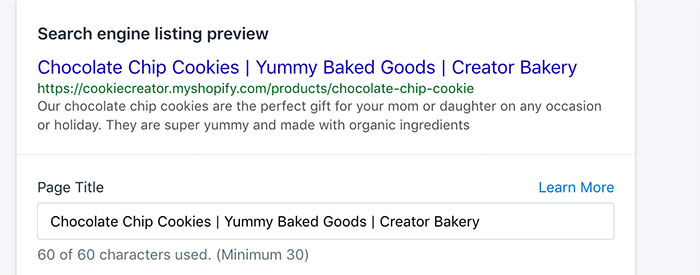
Next, I am showing you the “source code” for this page title which is properly displayed within a title tag because it has the title tag. This title tag (highlighted in blue) is the element that’s missing from your website, and needs to be added in.
To view your source code, hold down shortcut keys Option + Command + U (on a Mac) or select from the browser’s navigation bar menu Tools –> Web Developer –> Page Source. Now you can search for “<meta” using Command + F.
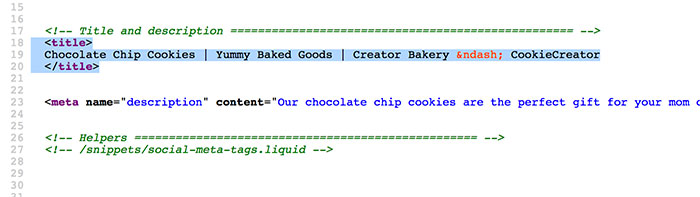
Recommended Reading:
We suggest checking out our guide, “How to Write An Amazing Page Title.”
