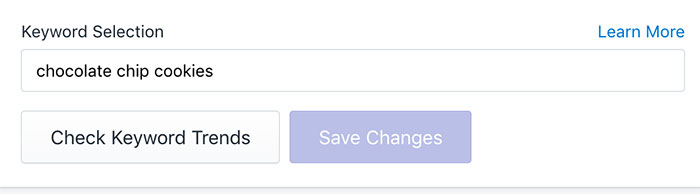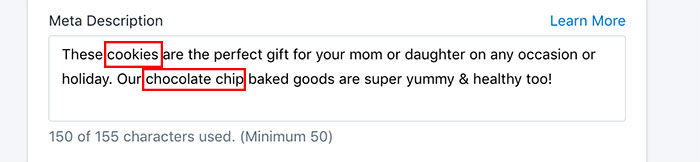How Can We Help?
SEO Scanner Tool: Keyword Not Found in Meta Description HTML tag
The keyword was not found in the meta description HTML tag.
What does this mean?
You’re getting this error message because our scanner tool couldn’t find your keyword in your meta description.
So if your keyword is “chocolate chip cookies” you’ll want to make sure that “chocolate chip cookies” is listed in your meta description.
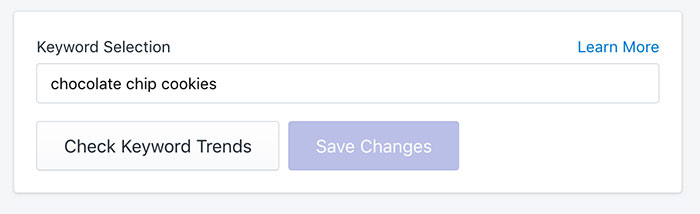
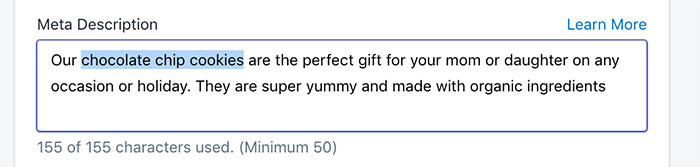
What’s a Keyword? Your keyword is a short phrase or term that best describes your product or webpage.
What’s a Meta Description? A meta description is the little blurb that displays on search results right beneath the blue clickable headline
How can I fix this?
In order to fix this, you’ll want to enter your keyword in your meta description.
You’ll also want to make sure that the keyword you’ve entered in your meta description is an exact match of the keyword you’ve selected.
This means your keyword needs to be written word for word, letter for letter in the same order you’ve placed them. It needs to be an exact match, and not even one character off.
Example
If you spread out the words in your keyword throughout your meta description, Google won’t understand what phrase you are trying to rank for. In this example below, we’ve selected our keyword as chocolate chip cookies.
In the good example, I’ve used the exact match of this phrase in my meta description. In the bad example, I’ve spread out my keyword phrase all throughout the meta description.
Keyword Selection
Good Example
Here you can see we kept our keyword phrase all together in one chunk. This is correct!
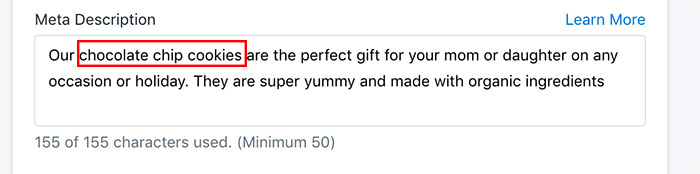
Bad Example
Here you can see we spread out our keywords which is really bad because Google will have no idea that we actually want to rank for “chocolate chip cookies” if we break up the exact phrase.